Tracking Your Order
Orders are shipped from Japan via either Japan Post or Yamato Transport.
Once we receive a shipping confirmation, we will send you a shipping update message by email. This update will contain either a Japan Post or Yamato tracking link that can be used to access your shipper's English language tracking webpage for your order.
Just click the link and you'll be able to view the status of your shipment as well as the tracking checkpoint history from its point-of-origin in Japan.
While your items are en route, we recommend you review our claims policy at the link below. Upon delivery, customers have seven (7) days to report incorrect or damaged items to info@handfiredjapan.com.
Manual Shipment Tracking
If you have any difficulty with the tracking link provided in your shipping update message, you can use one of the links below to access your shipper's tracking page. Just have your tracking number ready and follow the instructions to check your shipment status.
Please remember that you can always contact us directly at info@handfiredjapan.com for questions, concerns, or information regarding your order.
JAPAN POST
1) Click the link above to open the order tracking page. The page should be similar to the image below.
2) Enter the tracking number from your shipping update message into one of the Item Number boxes. If you have multiple tracking numbers, you may enter each in its own box.
3) Click the 'Tracking start' button.
4) You will be taken to a new page displaying tracking information for your shipment.
YAMATO TRANSPORT
1) Click the link above to open the order tracking page. The page should be similar to the image below.
2) Enter the tracking number from your shipping update message in one of the Enter Tracking Numbers boxes. If you have multiple tracking numbers, you may enter each in its own box.
3) Click the 'Track' button.
4) Scroll to the bottom of the page to view the tracking information.
![]()